|
The following image shows the form used to relocate items within the project browser.
You can invoke the Relocator Form from the Model Guardian menu and then select the item or items to be moved. You may highlight items to be moved in the current diagram or in the Enterprise Architect project browser, even while the form is still open. When selecting only one item or more than one item that all have the same stereotype, a list of packages that already have one or more items with the same stereotype is displayed. You may then select the target package from the list or by highlighting the package in the Enterprise Architect browser.
Model Guardian provides a configuration parameter that lets you decide whether you want the Relocator Form to open whenever you create a new item.
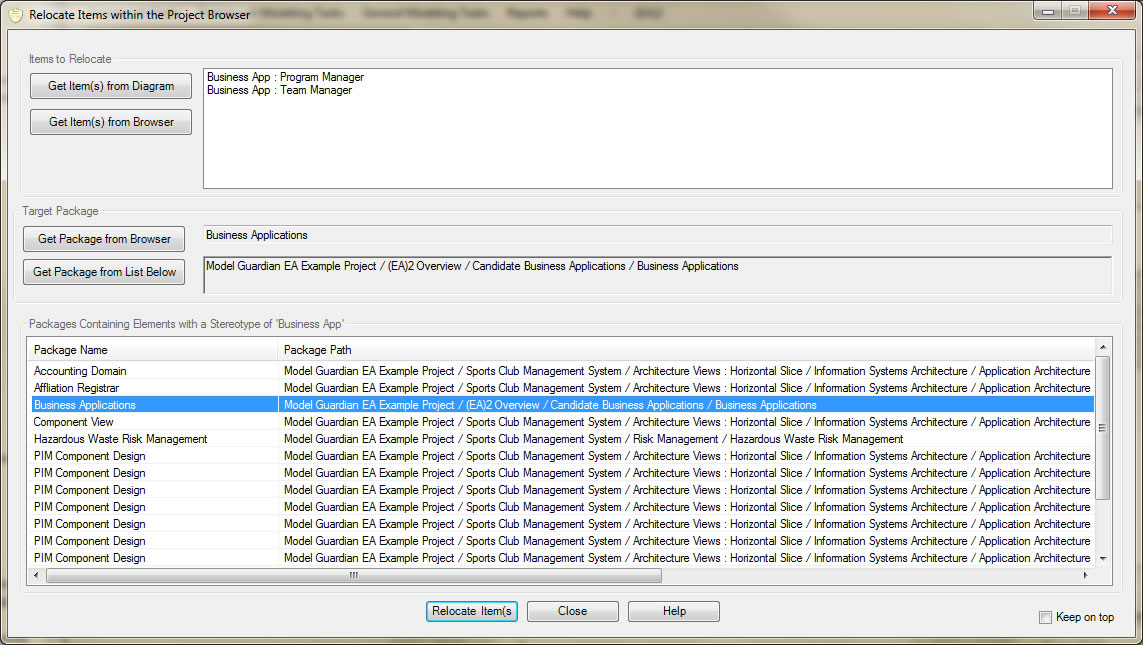
|